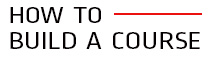The platforms below are tools that help you get your content out to the masses. Years ago, during metal bands and hairspray (“when I had hair”), we used to drive around in my friend’s mom’s 70s something Buick station wagon and would race the poor individuals that got in our way. See, her car was a brown, beat-up wagon that looked like granny was going to the store to get some milk for her 15 cats. People made the mistake of trying us out – could be because we were yelling at them to give us a try. What the opponents didn’t realize is that the granny wagon was one bad mother. What the car lacked in steering, it gained in speed. So it’s all about what is under the hood – and the same goes for your content.
You may just be starting out and your videos might not look as hot as you would like or your mic may have some echo. Doesn’t matter! If you have amazing content that people want they won’t care. So don’t hold your content until your site is perfect. Because your videos, audio, or websites will never be perfect – you will always want to update or enhance your site. Believe me, it’s good to do updates, but don’t let it keep you from releasing your content. Let it be good enough. In time you can hire a team to do your website or help write the perfect email, but right now you just need to get started. Your amazing content will shine through no matter which course platform you choose, as long as you have done your homework. Did you do your homework or did your dog eat it? BAD DOG! If you are unsure about your course idea or need tips on getting started, sign up for “How To Build a Course.”
There are so many ways to sell courses online. The information below is just the tip of the iceberg that is coming. I couldn’t begin to display all the ways to sell online courses because they are constantly changing, and new services are coming to light. Don’t get discouraged. These course platforms are the ones that have been out there on the wild web the longest.
NOTE: I am not associated with any of these course platforms, and this is only my opinion on them.
Derek Halpern Zippy Courses (WordPress)
https://zippycourses.com
If you love WordPress, like we all do, then you’ll love Zippy Courses. This theme gives you the freedom of working in WordPress without the limits of a cloud-based platform. From the videos that are on the Zippy Courses site, it looks easy to use.
Payment Gateways: Paypal & Stripe
Starting at just $199.00 for the Standard Package. It must be updated yearly if you want the updates and support.
The Deluxe Package is $299, which comes with templates. Again, it must be updated yearly if you want the updates and support.
Pros: With Zippy Courses, you, as the admin, will have the ability to customize the theme to match your website. The theme is very user-friendly and there are no transaction fees, other than the merchant fee from Paypal or Stripe.
Cons: Videos must be hosted on a video server such as Vimeo or Wistia, since you’re hosting on your own site. Vimeo and Wistia both cost a monthly or yearly fee. Vimeo is around $200.00 a year and Wistia is $25.00 a month. You will also need to set up a payment gateway such as Paypal or Stripe. These are not difficult to setup, you just need to be aware of this step.
The plugin seems to be selfish, that is that plugin takes over the theme that you already have active. If you pay extra, you can get themes that come with the plugin. If you use “Zippy Courses” without the themes that come with the plugin, you should install a subdomain – for example, “mysubdomain.howtobuildacourse.com”. It is mentioned in the FAQ that you should do it this way. But you need to be aware that Zippy Courses does not offer a trial period to do a test. You do have a 30-day refund, so you could try it, but it is just an extra step that you will have to do.
David Siteman Garland “Course Cats” (WordPress)
https://www.coursecats.com
Payment Gateways: Paypal & Stripe
$47.00 per month WordPress or $467.00 per year
You will have to set up your own payment gateway, such as Stripe. I haven’t tried this theme yet as it but it seems similar to what you get from other WordPress themes such as Zippy Courses.
Pros: With Course Cats you as the admin will have the ability to customize the theme to match your website.
Cons: Videos will need to be hosted on a video server such as Vimeo or Wistia, but that is the only way, since you are hosting on your own site. Vimeo and Wistia both cost a monthly or yearly fee. Vimeo is around $200.00 a year and Wistia is $25.00 a month.
Teachable
https://teachable.com
Payment Gateways: Paypal & Stripe
Teachable is a cloud-based provider that allows a user to use their servers to upload courses. With this system you aren’t required to make your own website. It has a very clean design that allows a user to just concentrate on the content of their courses and not the backend of a website.
Free: unlimited courses, unlimited students, and a teachable.com subdomain.
Basic: includes free plan, or pay $29/Mo. with the ability to use your domain
Professional: includes the basic plan of $99/Mo. with the ability to white label your teachable site.
Teachable allows teachers to upload as many courses as they would like. Under the Free Plan, a teacher would have a subdomain for a URL. An example of this would be www.how-to-build-a-course.teachable.com. Click the link and you will see what I have created under Teachable.
The Basic Plan at $29/Mo. allows users to have the free package as well as the ability to have an affiliate program for your courses. This is sweet deal because it allows other members to promote your courses. However, doing the affiliate program means have to give them a portion of the sale, but would be worth it since they are bringing customers to you.
In the next plan, Professional, you will get the Free and Basic packages now with the ability to white label your course.
Pros: With Teachable you don’t have to worry about connecting your site to a membership plugin like “BuddyPress” in WordPress. They also have an affiliate program if you decide to use the paid service. Videos are in the cloud, so Teachable hosts your videos without having to pay monthly, similar to a WordPress plugin. You also have the ability to import your course content straight from Udemy, such as a free course that you created. Teachable allows affiliates to sell your courses as well. You can determine the price structure: a 50/50 split with an affiliate, or a 60/40 split. It is entirely up to you.
Cons: The Free Plan takes 10% of your course price. The “Basic Plan” takes 8% of your course price. The “Professional Plan” takes 5% of your course price. All plans also take 2.9% credit card fees and may hold payments 30-60 days before transferring your money.
Pathwright
https://www.pathwright.com
Payment Gateways: Paypal & Stripe
Pathwright looks great and seems to have a large teacher community. Pathwright allows you to set up an online school to reach students around the world. The deal with Pathwright is that they are set for a community of users. So the price point seems high for a single person to sell content from this platform.
Monthly Pricing:
• Small Community: 5 members $19.00/Mo. + $5/extra member + 4% of sales + (2.9% $0.30) merchant fee per transaction
• Growing Community: 50 members $129/Mo. $4/extra member + 4% of sales + (2.9% $0.30) merchant fee per transaction
• Large Community: 150 members $299/Mo. $3/extra member + 4% of sales + (2.9% $0.30) merchant fee per transaction
Pay as you go:
• $7.00 per course registration + 4% of sales + (2.9% $0.30) merchant fee per transaction
Pros: Pathwright is very easy to set up and get going with courses. It has the ability to be a managed LMS platform, which allows you, as the administrator, to look at students progress. The admin can also check user performance and grades if there are required obligations, such as in safety courses.
Cons: The price point seems expensive if you are a single user and are not looking for a community. If you want to add your own domain, it will cost an additional $25/Mo.
Teachery
https://www.teachery.co
Payment Gateways: Paypal & Stripe
Teachery uses an unlikely platform in that it doesn’t house your courses but just displays them and keeps track of your users. So you will need to upload your video and materials to other sources such as Wistia or YouTube.
Video – Wistia (paid), YouTube (free), Vimeo (free or paid)
Audio – Soundcloud (free or paid)
Images – Google Drive (free or paid) or Dropbox (free or paid)
Slide Presentations – Slideshare (free)
Monthly Plan: $49.00/Mo. with no transaction fees w/Hands-on support
Yearly Plan: $470.00 with no transaction fees w/Hands-on support
Lifetime Plan: $900.00/Lifetime with no transaction fees w/Hands-on support/ never pay another dollar.
Pros: It is hard to see the pros in this from the features, but to be truthful I haven’t tried the platform. From reviews, they look like they have good customer support. I have viewed a course from the platform and it looks great. You are able to host as many courses as you want, and have as many students as well. The lifetime offer and no transaction fees are beneficial also.
Cons: Well… first you have to host your content yourself, which means paying for Wistia, which is $25/Mo. added on to the $49.00/month charge. This would be great if you are sure that you will have enough students, that would cover the $74.00/Mo. On the other hand, sell one course and that month is paid for.
Learn Dash
www.learndash.com
Payment Gateways: Paypal & Stripe
I am not sure if this belongs here, but it might be for someone. To be honest, I haven’t used this plugin for a lot of users. LearnDash has great customer support though and are very helpful.
Learndash was the first WordPress plugin for course development that I came across. About 4 years ago I did some beta testing for it and it seemed great for video, course exams, and materials. At the time I was using a SCORM platform courseware that required a certain type of Learning Management Platform, so we went with Moodle; but that has no bearing on this subject. So going back, the platform has improved significantly. It is used primarily for companies or individuals that require certificates of completion. You will need to upload your videos to a hosted server such as Wistia or Vimeo.
1 Site License: $129.00/1 site license with a year support and updates
10 Site Licenses: $159.00/10 Site licenses with a year support and updates
Unlimited Site Licenses: $299.00/unlimited site licenses with a year support and updates
Pros: This is a great plugin and the first of it’s kind. It allows a teacher to upload courses such as video from Wistia or Vimeo, create quizzes, display badges, issue certificates, and the customer support is awesome.
Cons: You will need to install a lot of plugins to make the system run the way you want. But if you’re fluent in WordPress lingo and can navigate plugins this would be great for the price.
Udemy
https://www.udemy.com
Yes! This is the granddaddy of course deliverable platforms. You can search for anything in here and you will find something. Here you can upload courses of any nature or subject and, if you have done your homework right, it should sell. There are plenty of people who have made over $100,000 in just a year creating courses on this platform. Are you next?
Udemy has now changed it’s pricing platform. In the past Udemy allowed you to set your price as high as $300.00 per course. But now as of April 4th the highest you can price your courses are $50.00.
Here is an update Alun Hill who was a star in Udemy crown has bailed. He had courses such as “How to make $30,000 a month on Udemy” is now gone. I guess he left because you can not make the kind of money that you once could on Udemy or he is changing strategies such as chopping his courses up so that he can make the money he once did.
Udemy boasts to havening 20k Teachers and over 10 Million students. (The average teacher income is 8k.)
Price: Free to upload. If you funnel the students through from your own site you get 97% of the profit. If the students do the marketing, then you get 50% of the profit, minus transactions fees. If you are funneled through an affiliate then Udemy gets 25%, the affiliate gets 50%, and you get 25%.
Pros: You don’t need a website to be able to make money with courses. It’s very easy to create a course, and Udemy hosts all the video and course materials. You don’t pay anything unless you get a sale. Udemy does the marketing for the courses because, in the end, they want to make money too. You have the ability to import your courses straight over to Teachable.
Cons: You own the content but you can never take it down, unless no one is enrolled in your course. Also the new pricing model goes into effect April 4, 2016 when all courses will be tapped out at $50.00. All courses will be priced from $20-$50. Even now the highest price for courses are $50.00 but Udmey still has sales which can bring prices down to as low as $35.00; great for students but bad for teachers. Udemy can do this because you are not in control of your own content. You may own it, but they control it from there. You are also not able to access any email addresses from your students. This is a problem since you want to start a community around your course, and a big part of that is being able to email your students a list of upcoming courses.
Thinkific
https://www.thinkific.com
Allows teachers to upload video and course materials with out having to store their materials elsewhere, like Wistia or Vimeo, similar to Teachable. What sets this platform apart from Teachable is that you get paid from your students not from the platform. Teachable can take up to 30 – 60 days to pay teachers where as Thinkific pays you right away. The system comes complete with a course builder function that will allow teachers to quickly create drag and drop exercises and quizzes for their students to complete. The free feature comes with unlimited courses, unlimited students and unlimited bandwidth to get you started. Thinkific also has the ability to convert courses from other platforms to their platform, such as Udemy, SCORM, Articulate Storyline, Captivate, and more.
Starter (Free): includes all core features – unlimited courses, unlimited students and unlimited bandwidth.
Essentials $39.00/month: This plan includes all core features and allows users to issue coupons, charge subscriptions, use drip content, do affiliate reporting and more.
Business $79.00/month: The business plan includes the Essentials plan+ white label their site, allow private courses, host Storyline and Captivate courses.
Advanced $219.00/month: Under the advanced plan you get the Business plan + Single Sign On (SSO), Fully Managed Affiliate Program, 3 Site Admin Accounts, 10 Course Admin Accounts, Dedicated Account Manager and Exam Bank Integration.
Pros: This platform has great reviews and seems easy to use, like Teachable. Although I haven’t used the system, I think I would give it a go. It seems to have everything that a courses developer would want, free to test. Once you get more and more students, you have the ability to upgrade from there. Also with the ability to convert courses over from other platforms, this seems to be a no-brainer.
Cons: I am having a hard time finding cons about this platform, other than the price point seems a little high compared to Teachable. But they both are free to start. And if you sell a course a month, you have done all the hard work up front. You should have no problem selling on this platform.
Summary
These are not all the course platforms that are out there, not by a long shot, but these are the ones that have more reviews and more visibility.
As I said in the beginning, no matter what platform you choose it is your content that will bring in your students and keep them coming back for more. The platform should be easy to use as a teacher and easy to navigate as a student. All the ones above fit that bill to varying degrees.
If there are other Course Platforms that you like, leave a comment below and let me know.